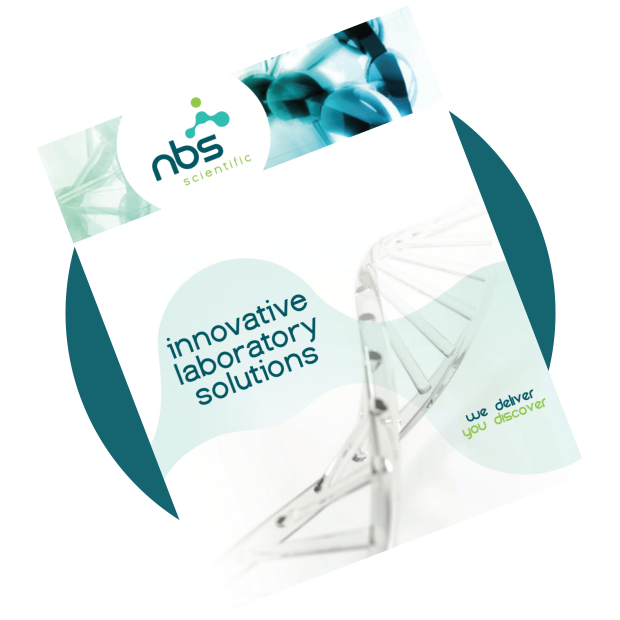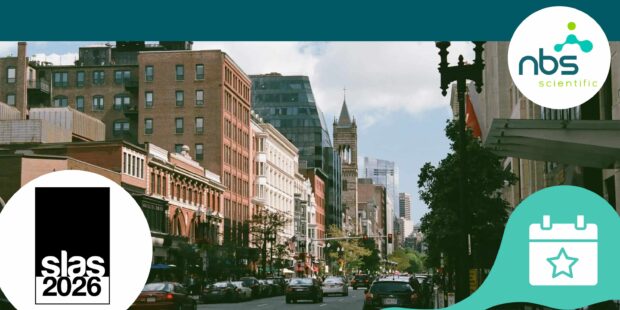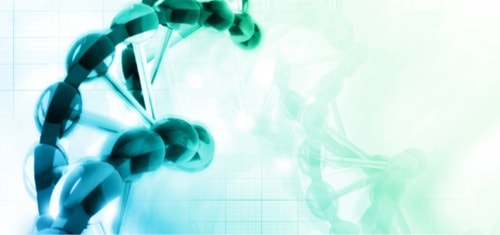Top tip: How to clean my luminometer?
Keeping your equipment clean is essential for efficient and accurate operation. To avoid cross-contamination and to ensure reliable results, it is important that you clean your Lu-mini properly. Check out these 6 easy steps for effective cleaning of your Luminometer, and keep it in tip-top shape.
What do you need?
- Personal protective equipment
- Moist cloth
- Long cotton swab
- Contaminant
How do you clean your Lu-mini?
- Disconnect the USB cable from your Lu-mini before you start using it.
- Be sure to wear suitable protective equipment and clean the outside of the Lu-mini with a damp cloth or cotton swab soaked in disinfectant. Make sure both are not too wet.
- Clean the area around the LCD touch screen. Be careful not to push too much moisture or dirt into the edge opening.
- Now clean the inside of the lid, taking special care not to rub away the black coating.
- If necessary, clean the area where the sample belongs. This can be done by means of a damp cotton swab. Make sure that you do not push anything else into the cavity, this can get stuck and this can damage the device.
- After cleaning, make sure that the machine is dry again before you reconnect the machine to the power cord.

Are you interested in the Lu-mini from Vitl? Read more about this equipment.